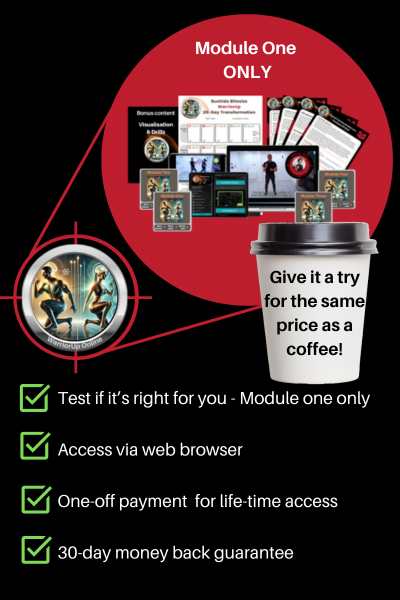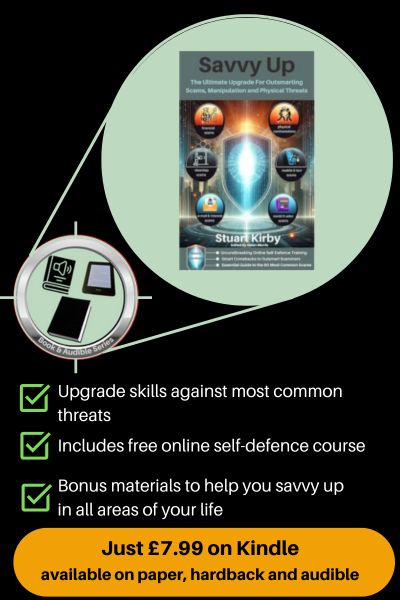If your phone is stolen, here’s how to act fast to protect your data and secure your Identity.
Our phones carry so much of our lives — but your safety will always come first. With the rise of e-scooter getaways and criminals becoming bolder, even in busy public places, phone snatching is becoming faster and more aggressive. Add to that the growing threat of knife-related robberies, and it’s clear: no device is worth putting yourself in harm’s way. That’s why being prepared is essential. If you’ve already taken the first steps in our main guide — like setting up insurance and automatic backups — you’re on the right track. Now, whether you’re using Apple or Android, these next videos will show you practical, street-smart tactics to protect your data, lock down your identity, and make sure the thieves don’t win.
Apple IOS Phones – Priority 1 ‘Lock Screen’
Spend just 15 minutes setting up these 3 iPhone tactics — and save yourself the stress, panic, and risk if your phone ever gets snatched while unlocked.
Tactic 1 – your screen auto-locks when they activate flight mode (iPhone)
Most thieves will switch phones to flight mode to avoid being tracked — here’s how you set a smart trap that locks them out the moment they do.
Tactic 2 – Your phone will auto-lock when it receives the text ‘Lock’ (iPhone)
Set up this automation so that if your phone gets snatched, you can ask a member of the public to text ‘Lock’ to your stolen phone to immediately activate the screen lock.
Tactic 3 – Your phone screen auto-locks when detached from your AirPods (iPhone)
Phones are often swiped as distracted owners listen to music or podcasts, so this is the perfect automation to set up — as soon as your AirPods lose Bluetooth range, your screen locks automatically.
Having these tactics in place today, gives you valuable time to carry out a full remote wipe, protecting your personal data, apps, and ultimately, your identity.
Apple IOS Phones – Priority 2 ‘Remote Wipe All Data & Apps’
Andriod Phones – Priority 1 ‘Lock Screen After Theft’
After Your Phone Is Stolen: Lock the Screen Using Someone Else’s Device
Approach a helpful passer-by or shop staff and ask to quickly use their internet browser. Go to the Google Find My Device website, enter your details, and activate the screen lock to stop thieves from accessing your apps and data. Watch the video to see how easily this is done.
Andriod Phones – Priority 2 ‘Remote Wipe All Data and Apps’
Remotely Wipe All Data and Apps from Your Stolen Phone
To fully protect your personal information, it’s crucial to accept the phone is gone — and remotely erase all data and apps from the device. This step ensures your identity stays secure, even if the phone is never recovered.
It’s a lot less painful if you’ve set up automatic backups — so everything important is safely stored and ready for your next device.
Watch the video to see how quick and easy it is to take back control.